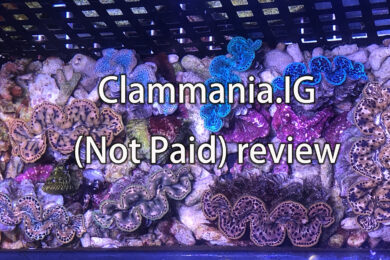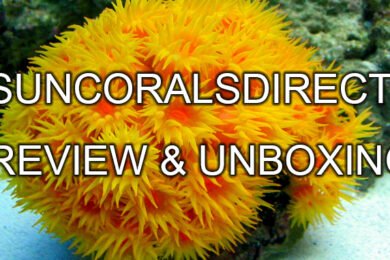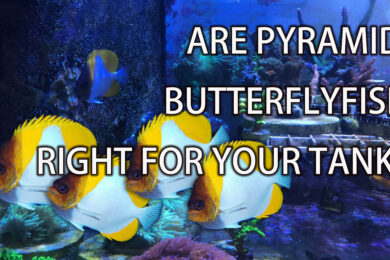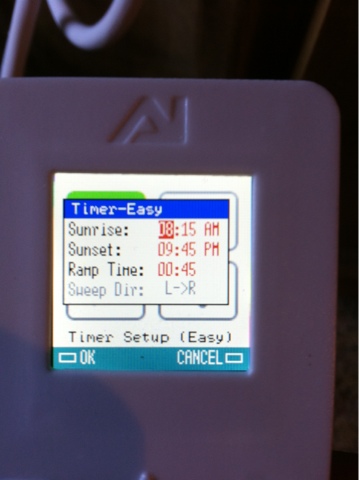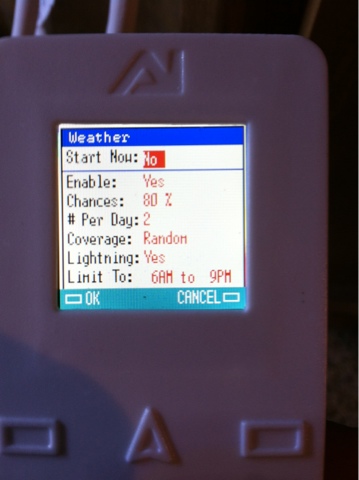Hello again,
Today’s episode is about the controller set-up. This is the most important part of your light installation as the controller is what really gives you the ultimate power to control and customize the color, timing, and even weather effect of your reef tank.
Drs. Foster and Smith will ship this new controller if you order it along with the light.
Controller basics: left square is select/enter, right square is escape/back
Up and Down arrow allow you to go through items
left and right arrow allow you to adjust attribute/value in these items.
Caution: Don’t plug in the fixture until you have this set up, the fixture will run at its full intensity until this controller is programmed to link to it. I recommend you set all lights at 50% intensity and then increase/decrease as needed after you have connected them.
Step 1 is lighting. You can choose to go to the custom lighting set up to set the hourly color % of each light. Or you can cheat and do a simple set up by designate a sunrise and sunset time. The ramp time is a cool feature no other lights can offer- mimic sunset or sunrise in a slow-progressive way.
After pressing enter, you will come to this screen. You can choose the amount of energy you want to dedicate to each of the three colors offered in SOL super blue. You can also choose the % of light in the nite/lunar mode. I choose 3% royal and 1% blue to give it a slightly brighter look.
Or you can also pick the light condition to resemble some of the world’s most famous tropical waters ranging from Fiji to Great Barrier Reef, Florida Keys to the Philippines.
If you keep arrow down on the main select menu, you will come to screen#2, the cloud icon is for weather effects.
You can “test drive” it by start now. And you can set the chances of severe weather to happen, how often, and the time range it will take place. You can also choose to have lightning or not. If you are sitting in your room you can tell the storm is coming when all of a sudden all lights dims down to deep blue, to mimic heavy cloud.
The lunar cycle is another cool feature to allow your tank as natural of a light experience as it can.
Once you set up the lunar cycle, your tank will actually go through the cycle by having a few brightest nights with some totally dark nights to mimic the lunar cycle.
If your previous lighting system is less intense than this light, you can use the coral acclimation program to gradually increase the intensity of your light to where you eventually want it to be.
Now, to actually activate all of your settings, you must choose which light and what channel your fixture will be one (if you have multiple units) This controller can be use to control AI vega wirelessly, Sol and Nano with wire or wirelessly with an adopter sold separately.
Besure to pick the correct unit for your setting to function properly. You can now plug in your fixture to see it lit up, and make any necessary adjustment now.